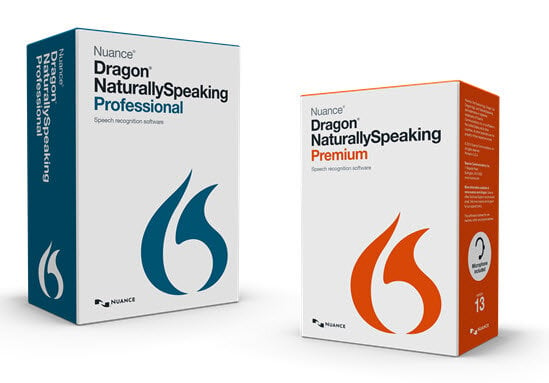Comparing Editions of Dragon® Naturally Speaking
Perhaps you’ve already narrowed it down and decided that the Nuance® Dragon Naturally Speaking speech recognition software is the way to go. Great choice!
Now you have another choice to make: which edition do you need?
You’re not a physician or a lawyer, so you’re going to skip Dragon Medical Practice Edition 2 and Dragon 13 Legal. And you’ve already determined that Dragon 13 Home is too light on features for your purposes.
Two editions of Dragon Naturally Speaking 13 remain: Premium and Professional. In this guide, we’re going to walk you through the advantages of Pro over Premium. That being said, our goal is to give you the information you need to choose between the two, based on your particular speech recognition needs.
*Some of the features discussed below are also available in Dragon 13 Legal and Dragon Medical Practice Edition 2. For the purposes of this article, comparisons will only be made between Dragon Naturally Speaking 13 Home, Premium, and Professional.
Overview of Dragon Naturally Speaking 13 Premium
The Premium edition of Dragon 13 is the middle of the road choice. It’s got more functionality than the Home edition, but not quite all of the features of Dragon 13 Professional. It’s going to serve most of your daily speech recognition needs, as well as some of those more advanced operations.
The Premium edition is a word-processing powerhouse that also:
- Runs on the web and within email
- Fully supports Microsoft® Excel
- Plays back your dictations, for comparing audio to text and making corrections
- Allows the import and export of both profiles and custom word lists
- Supports the creation of Dragon templates, using text and/or graphics
Overview of Dragon Naturally Speaking 13 Professional
Dragon v13 Professional represents Nuance’s most expansive speech recognition offering for the business world. As the top tier edition, it includes all of the features of DNS 13 Home and Premium. Designed for users who rely on highly-customizable or advanced functionality, the Pro edition powers multi-step custom commands, supports network configurations, and enables remote access environments.
If you think you’re not in the market for this feature-laden, technically-complex implementation of Dragon, you should reconsider the Professional edition for three reasons:
- It’s the only edition that integrates with the dictation workflow software from Philips® and Olympus®. That means that if you’re planning on having ODMS or SpeechExec Pro run your audio files through Dragon speech recognition, you gotta have it.
- It’s also the only edition that supports roaming profiles. If you’re hoping to be able to use Dragon on multiple computers, but want all of your voice data, custom words, and commands stored in one location, this is for you. Click here for more information on profiles.
- Finally, it’s the only edition that supports remote configurations. If your IT admin would like to work over RDP—with Dragon running on Windows® Server 2012, for instance—you need Professional for your environment.
Other Advantages of Dragon Professional Over Premium
In case your didn’t see anything in the previous section that made you lean one way or another, here’s a list of other features only available in Dragon Naturally Speaking v13 Professional edition.
- Expanded custom command creation helps simplify cumbersome operations.
- User profiles can back up, import, and share their custom commands and vocabularies.
- A single profile can support multiple base vocabularies.
- MSI installation is available, for IT professionals who prefer silent deployment.
- Audio files can be saved, in tandem with Dragon-recognized speech, for later playback.
- Correction Only mode enables transcriptionists to play back audio without opening a Dragon dictation profile.
This list is, by no means, exhaustive; see here for a side-by-side comparison of all three Dragon editions.