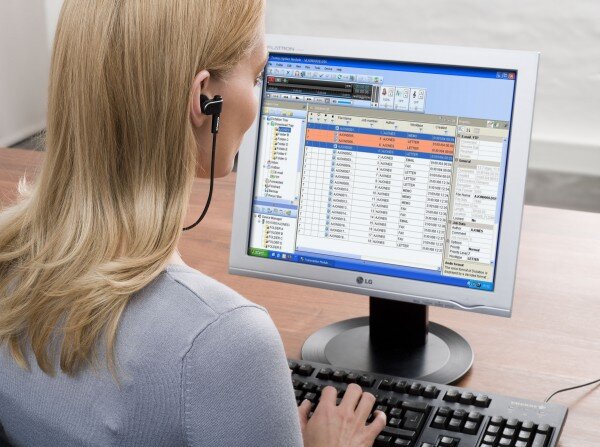Olympus Dictation Management System (ODMS) Release 6.2.2 Offers 8 Improvements
By: JOSHUA STEWART
A new update is available for the Olympus Dictation Management System, commonly referred to as ODMS. Release 6.2.2 applies to the Dictation, Transcription and Administrative Modules available as part of the ODMS software suite. Below is a quick break-down of the 8 improvements found in Release 6.2.2.
Windows 8.1 Support – The 8.1 update was a minor but much needed update by Windows for those of us who desperately missed the now infamous Start button.
Citrix XenDesktop 7 Support – Market trends reveal an increase in virtualization within mid-to-large sized organizations, making this a significant improvement for ODMS. It’s nice to know the latest platforms are fully supported.
DS-5500 Support – This addition was created for Integrators and European users, the DS-5500 digital voice recorder will now be supported within ODMS with new menu options and device settings.
New RecMic Naming Scheme – Olympus recently renamed their DirectRec microphones to RecMics. The new naming scheme will now be displayed throughout the application with updated images and list choices.
RecMic “Click Lock” Support – The RecMics have built-in Windows mouse control functionality, the “Click Lock” feature allows users to easily select or drag items with the press of a button. New settings options will be available to enable or disable this functionality.
30 Day Trial Mode for Admin Kit – A much needed enhancement that allows users to take the ODMS Admin software for a test drive before investing. Olympus Dictation, Transcription and Admin Kit users can now use the software in a trial mode for up to 60 days.
Automatic Firmware & Software Updates – This is easily my favorite of the 8 new enhancements. ODMS Admin users can now automatically distribute software and firmware updates through the Software Configuration Program (SCP, a module available within the ODMS Admin Kit). IT Professionals can also use this new functionality to deploy patches through Active Directory.
Windows 7 Font Issue –ODMS R6.2.2 has resolved the “Ariel” font issue Windows 7 users encountered when opening the application.
This is a free update that will appear as an available download within ODMS R6 modules at midnight tonight. I recommend that all existing ODMS users download and apply the update when time permits, especially for Windows 8.1 users and those using the software in ‘Workgroup’ mode.
Upon applying Release 6.2.2, I began receiving sporadic error messages regarding my Normal.dot template when launching Microsoft Word. European evaluators began receiving various German messages and device descriptions. Olympus quickly provided ODMS R6.2.2 Patch0001 to resolve both reported issues. Therefore; I highly recommend that all R6.2.2 users apply also Patch 0001 to ensure stability.
Contact your Certified Olympus Dealer for additional details and access to updates and patches. If you do not have a dealer, I will be happy to introduce you to one of our Elite Certified Olympus Partners throughout North America.