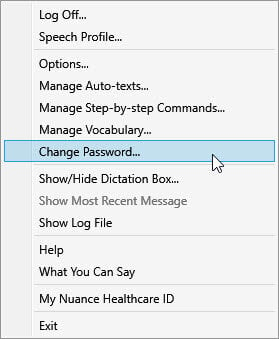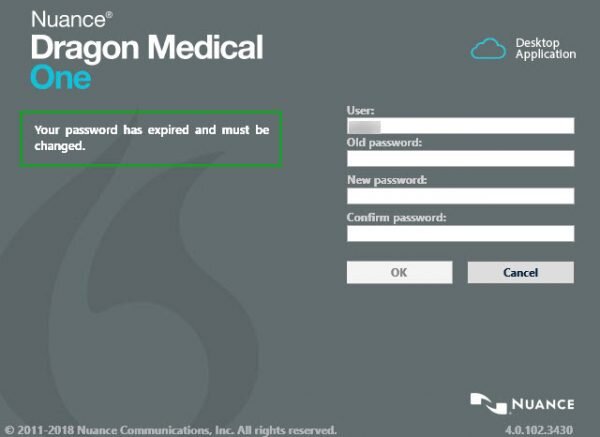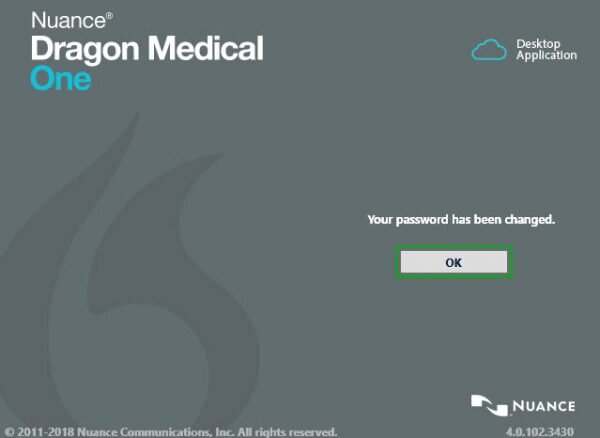To change your Dragon password, you’ll need to start the application and log in. If you cannot log in, please contact your Dragon reseller.
- On the DragonBar, click the flame icon on the right.
- Choose “Change Password.”
If you did not choose to change your password, but you see the screen below, it means that your Dragon Medical One administrator has required it.
- Enter your existing password, and then the new password (twice). Click the [OK] button.
- You just successfully changed your Dragon Medical One password. Click [OK].