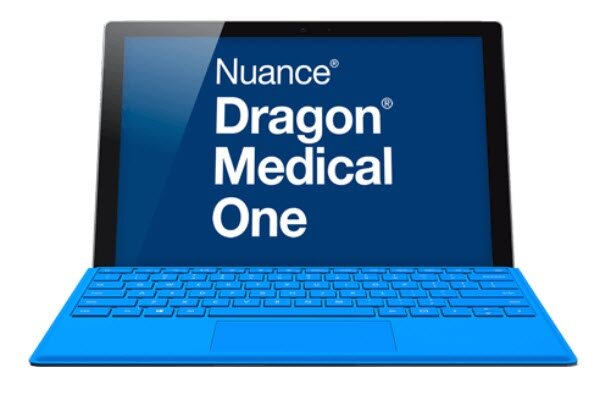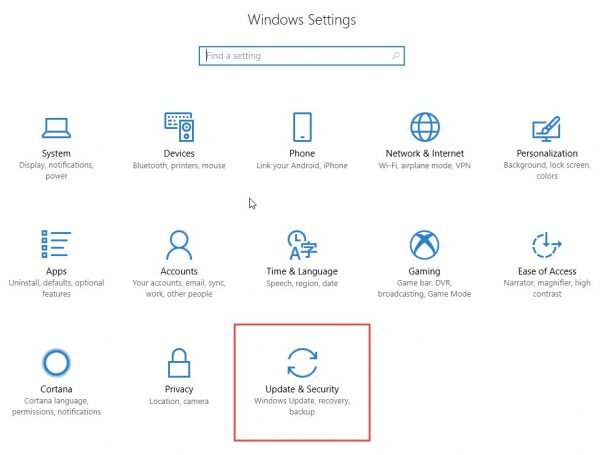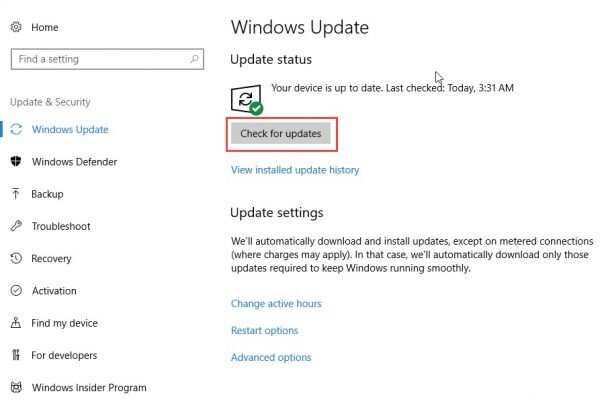Dragon Medical One and Microsoft .NET
In October of 2017, Microsoft® released a Windows 10 update (Fall Creators) that caused Dragon® Medical One to run slowly when turning on the mic or dictating.
Nuance® identified .NET Framework 4.7.1 as the culprit, and made some recommendations at that time, including:
- Don’t install the Fall Creators update
- Roll back .NET 4.7.1 (if you already installed it)
- Disable all logging in Dragon Medical One
They even pushed out version 3.6.1 to click-once installations, which automatically disabled logging.
Now, there’s a new fix for this issue—and it comes back to the .NET framework. If you’re not in charge of installing Windows updates on your computer, you may want to enlist the aid of your IT department on this one.
Who Is Affected?
- Any version of Dragon Medical One
- Running on a Windows 10 computer
- With .NET 4.7.1 installed (from the Fall Creators update)
How to Fix This Issue
There is a new .NET Framework (still version 4.7.1) that you can install through the Windows Update module.
Go to the Windows Start menu and click on “Settings.”
Choose “Update and Security.”
Click the [Check for updates] button.
Manual .NET Installation
If you’re a little more tech savvy, you can download and install the .NET update here.