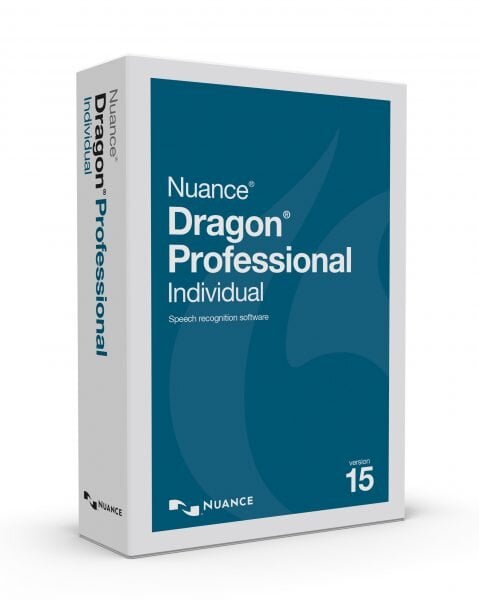Dragon Professional Individual 15 Graphics Redraw
I have Dragon® Professional Individual v15, and any time I dictate into Microsoft® Word or Outlook, it prints my text on top of the previous line. I can still see some of the original text, almost as if someone used white out and typed over the sentence.
Environment
- Dragon Professional Individual v15
- Windows 7, 8.1, 10 (32 and 64-bit)
- Windows Server 2008 R2
- Windows Server 2012
- Microsoft Outlook 2010 (32 and 64-bit)
- Microsoft Word 2010 (32 and 64-bit)
Why Is This Happening?
This issue only occurs when using Dragon Professional Individual v15 in Word or Outlook 2010. Nuance calls it a “graphics redraw” problem, and it is not known to be widespread.
Resolution
Because the number of people with this graphics redraw issue is relatively small, Nuance developed a hotfix that can be installed over your current build of Dragon Professional Individual v15.
Note that this hotfix was created specifically for customers who are using Word and Outlook 2010. It does not address other issues or applications.
1) Click the link to download the hotfix.
2) Close Dragon.
3) Double-click the hotfix icon and follow the instructions in the installation wizard.
Verification Source and Date
Nuance Technical Support, 02/2017