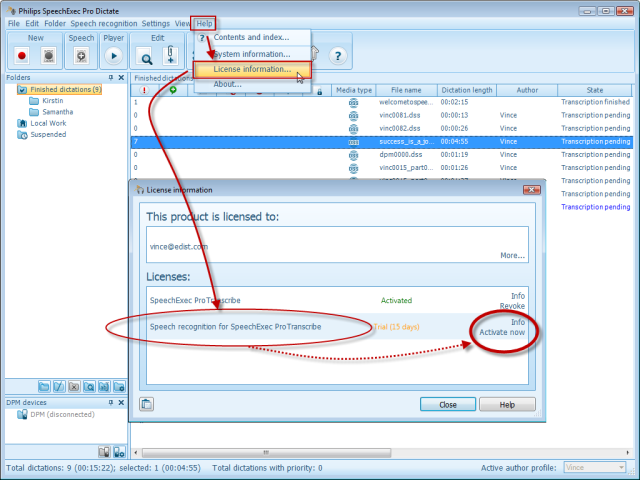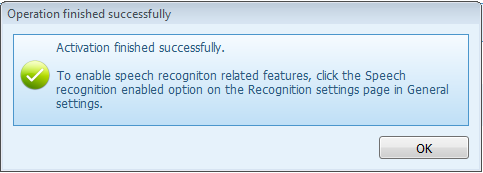This ‘How to’ guide will walk you through the process of how to activate a speech recognition license within the Philips SpeechExec Version 7. For the purpose of this guide we will assume that you do have a valid version of Dragon installed. Illustrated screen shots have been included for your convenience.
Step 1: Go to Help > License Information
Step 2: When the license panel comes up, locate License name,Speech Recognition for SpeechExec Pro. To the right of the license you will see the words,Activate now. Click on this to activate your license
You will receive a confirmation that Activation is successfull.