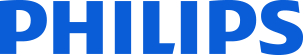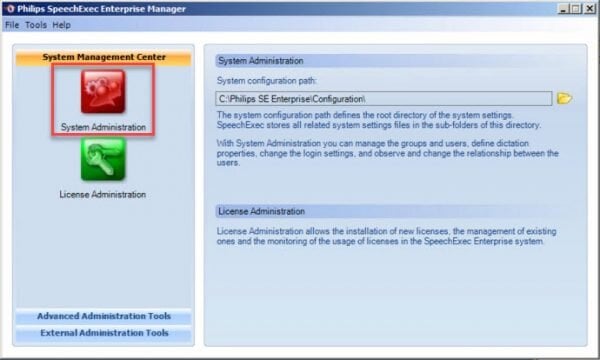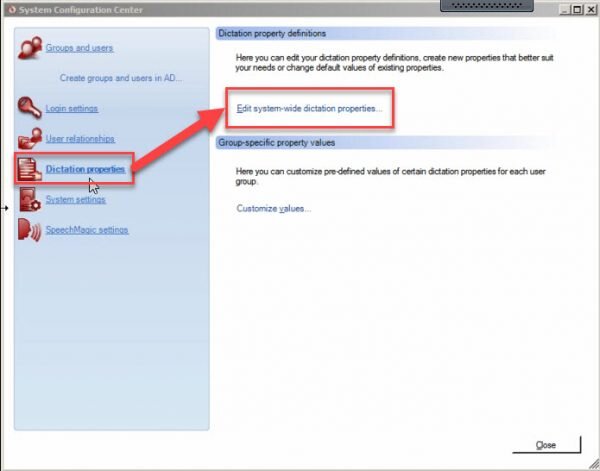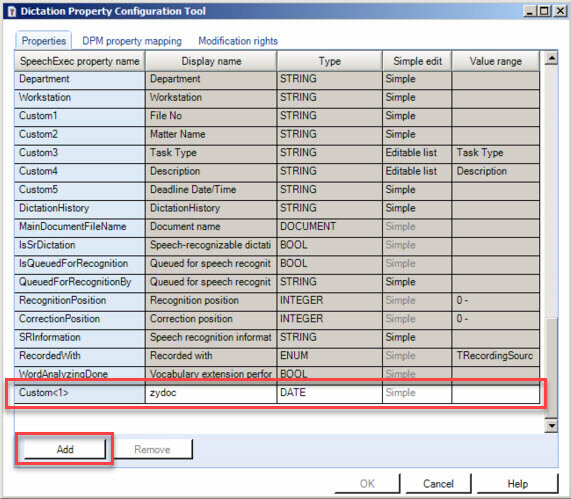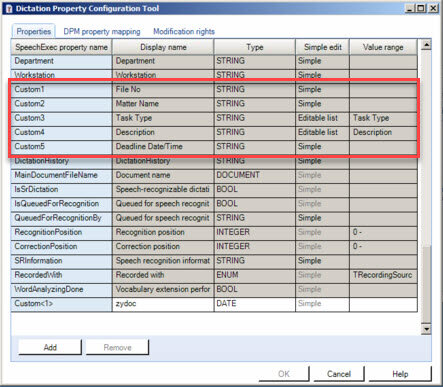SpeechExec Enterprise Statistics Module Data
I created a custom dictation property and cannot find any data for that property in the SpeechExec Enterprise Statistics Module. Does the Statistics Module capture data on user-created custom dictation properties?
Environment
Philips SpeechExec Enterprise v4.6 SR1 Statistics Module
Steps to Reproduce
Create a custom dictation property in the Dictation Property Configuration Tool.
1) Open the System Administration module in the SEE Manager.
2) Select “Dictation properties” on the left, and then click the link to “Edit system-wide dictation properties” on the right.
3) The Dictation Property Configuration Tool will open. Click the [Add] button at the bottom and configure your custom property.
Resolution
Use one of the existing custom dictation properties, i.e., “Custom1,” “Custom2,” and so on. Please note that these properties are limited to a string data type, and cannot be modified to other data types, such as integer.
Source and Verification Date
Certified eSupport / Philips Technical Support, 10/2016