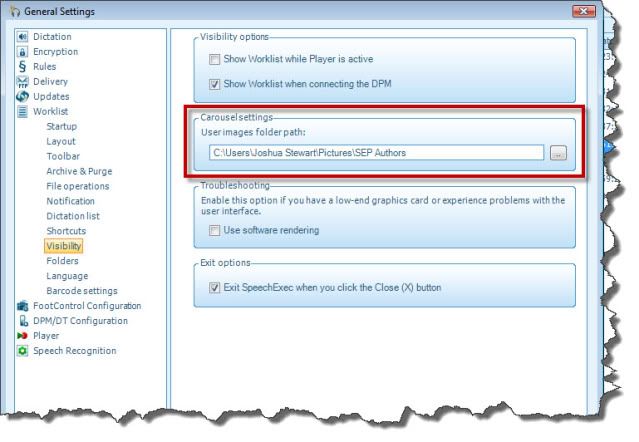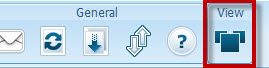Philips has added a really cool new feature to the SpeechExec Pro Transcribe v7 called, Carousel. The Carousel Display opens a carousel window where dictation files are displayed as dictation cards. Each card contains information about the name of the dictation file, its related properties, its state and a play button.
To add images to your Carousel View, go to Settings > General Settings > Worklist > Visability.
In the Carousel Settings window, click the button on the right to browse where your images are on your computer.
NOTE: Images must be in .PNG format with the recommended dimensions of 80 x 107 pixels. The names of the images must match the name of the author profile.
Click OK
Now when you’re at your main screen, select the Carousel View button to view files as dictation cards.
Congratulations, you’re done!
Verification Source: In-House Testing
Call Toll Free: 877-488-8280
Top Bar Navigation
How do I add images to my Carousel View?
You are here:
- Home
- Knowledgebase
- Philips Professional Support
- How do I add images…