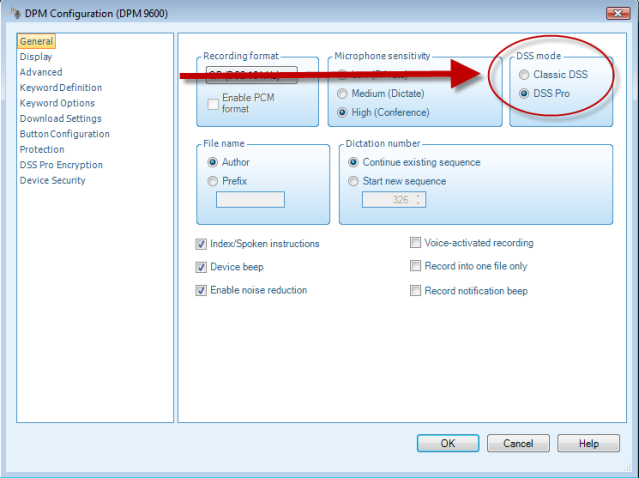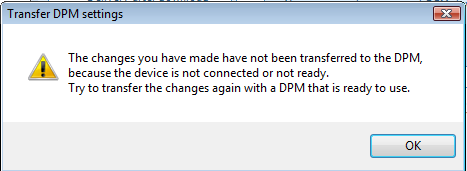How to change the default audio file format on a DPM using SE Pro 7
This ‘How to’ guide will walk you through the process of how to change the default file format from DS2 to DSS or vise-versa. Illustrated screen shots have been included for your convenience.
Step 1: Connect your DPM and go to Settings > General Settings.
Step 2: In the General Settings panel, go to DPM/DT Configuration and subsection DPM Settings. Once there, click on Start Configuration.
Step 3: Choose the type of DPM you have from the list that appears. When the DPM Configuration panel appears, stay in the section General and look to your right. You will see a section titled DSS Mode. Choose Classic DSS for the DSS file format or DSS Pro for DS2.
Click OK to apply the settings to the DPM. You will see a confirmation panel appear telling you that the changes have been applied to the DPM. Example below: