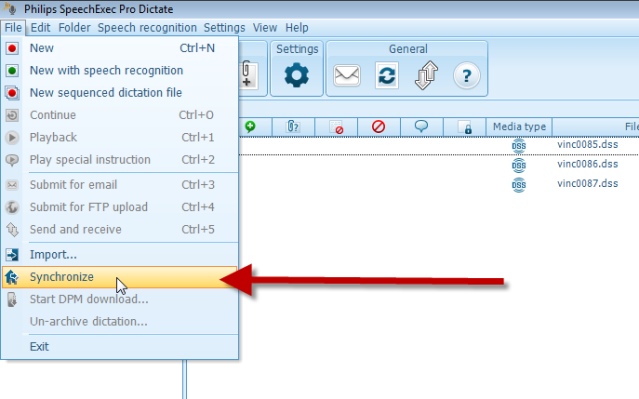How to manually synchronize your DPM within Philips SE Pro Transcribe/Dictate v7
WALKTHROUGH GUIDE #346
This ‘How to’ guide will walk you through the process of ‘manually synchronizing your DPM with your computer within the Philips SpeechExec Version 7. Illustrated screen shots have been included for your convenience.
Connect your DPM to the PC, then go to your menu headings and select [File] > [Synchronize].
Congratulations. You have now synchronized your DPM with your recorder.
Note: You will not get any notification of the synchronization. To verify, check the dates and time of your files on the next download.