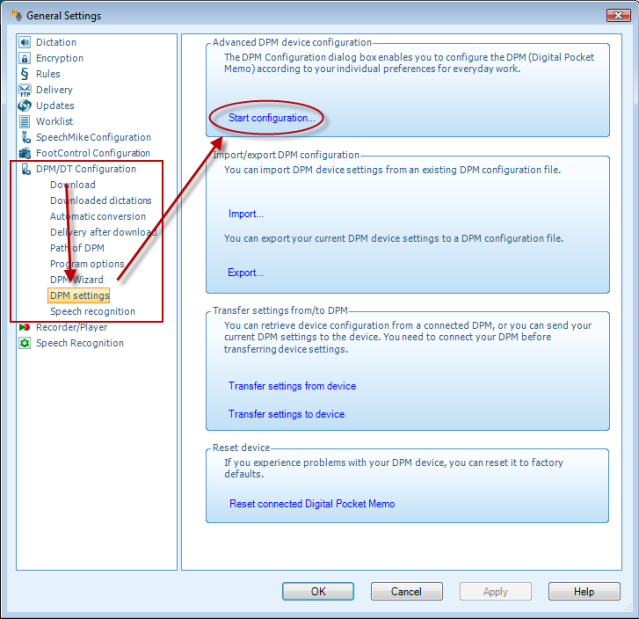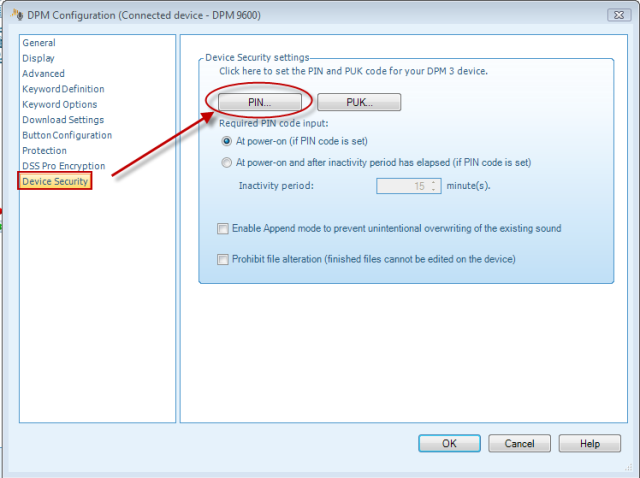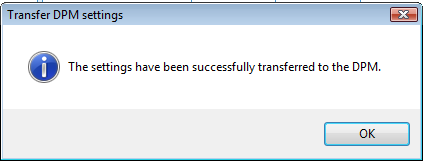How to set the PIN code on a DPM 9600/9620 within Philips SE Pro Transcribe/Dictate v7
WALKTHROUGH GUIDE #368
This ‘How to’ guide will walk you through the process of setting the PIN code on a DPM 9600/9620 within the Philips SpeechExec Version 7. Illustrated screen shots have been included for your convenience.
Step 1: Connect your DPM and open the SE Pro software. Go to [Settings] > [General Settings]. Or just press Control +6.
Step2: Once you have opened the General Settings panel, look at the topics on the left hand and choose [DPM/DT Configuration]> [DPM Settings]. Look over to the right of the panel and you will see Start configuration. Choose the DPM you have connected and click OK.
Step 3: This will bring up the DPM configuration panel. Select Device Security. Now hit the PIN button on the right hand side. The following options can be defined for PIN code usage:
At Power on – PIN code must be entered when turning the DPM on
At power on and after inactivity period has elapsed. You can set the range between 1 and 99 minutes
You can also set the PUK code. Warning: The PUK code cannot be reset. The PIN code can.
Step 4: Put in your PIN code and confirm it. Set the PUK code for the ultimate security. Be sure to write these codes down in a secure place. The PUK code cannot be reset!
You will get confirmation once the settings are transferred to the DPM.