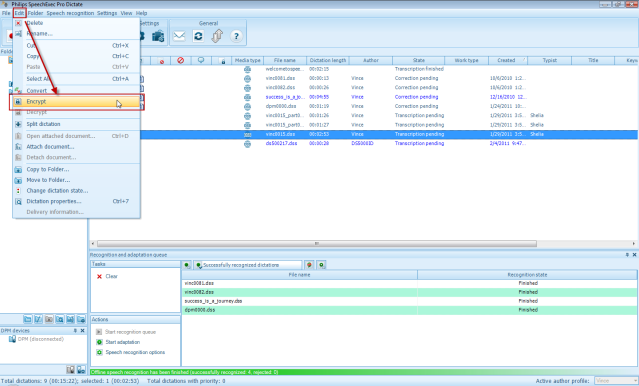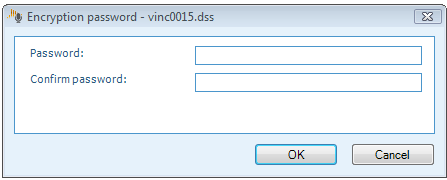Encrypting Dictations in SpeechExec
This ‘How to’ guide will walk you through the process of how manually encrypting dictations in Philips SpeechExec Pro version 7 and higher.
Step 1: Select the file you wish to encrypt.
Step 2: Go to the menu bar and click Edit, and then Encrypt.
Step 3: Create an encryption password, confirm it, and click [OK]